1
Brightness
Settings
> Brightness.
- · Reduce screen brightness.
- · Use Auto-Brightness. (Auto-brightness feature will automatically set brightness according to light around it. You are in darker place brightness will set to low. You are in sun light brightness will change to high.)
Wi-Fi
Settings
> Wi-Fi.
- · Turn off Wi-Fi when not in use.
3
Bluetooth
Settings
> General > Bluetooth.
- · Turn off, Bluetooth when not in use.
4
Location Service
Settings > General > Location Service.
- · Turn off, Location service when not required.
- · Location service use a lot of battery power. So use it where it is necessary.
5
3G
Settings > General > Network.
- · 3G network also use a lot of battery power. So turn it off, when not in use.
6
Auto-Lock
Settings > General > Auto-Lock.
- · Set your Iphone to auto-lock.
- · Set it to one minute.
7
Push
Settings > Mail, Contacts, Calendars >
Fetch new data.
- · Turn off, push in mails.
- · Check your mails manually.
8
EQ
Settings > IPod > EQ.
- · Turn off, EQ in music. ( For better battery life )
9
Airplane Mode
Settings > Airplane Mode.
- · Use airplane mode where u have no network.
10
Close Background Apps
Double tap home button > Tap on app for 3
seconds > Tap on minus sign to close app.
- · Close background apps for good battery life.
11
ISO
Settings > General > About.
- · Update your IOS to latest version to improve battery life.
12
Turn off notifications
Settings > Notifications.
- · Turn off notifications to use more battery.





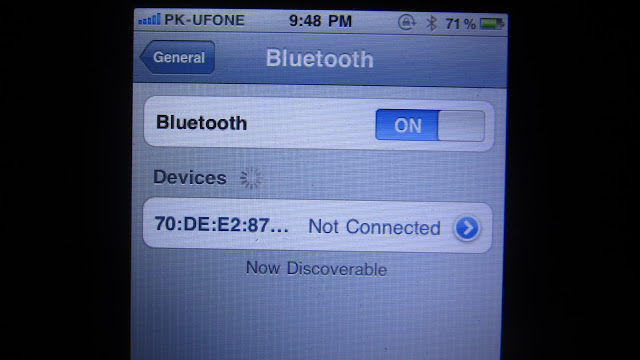


















No comments:
Post a Comment